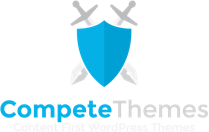Disclosure: This post may contain affiliate links. Purchasing a product through one of these links generates a commission for us at no additional expense to you.

“Follow the plan outlined here and you can create your own website from scratch without writing any code for less than $300.”
This is a guest post by Tim Ross from MotoCMS.
If you are a photographer in a contemporary world, one day you will surely come to a moment when you say to yourself: “I need to make my own site.”
It’s impossible to imagine modern professionals in this niche without stylish and structured photography portfolio websites. Moreover, in a couple years you will likely feel the need for updating or redesigning your site, so you’ll want a flexible option.
Here’s how you can easily make a photography website in just a few steps.
Create your own photography site
With the development of DIY tools and technologies, creating a photography website has never been easier.
One of the most logical ways is to start with a ready-made fashionable template and modify it to your liking without losing much of your creative time. As you are a photographer, there is no doubt you have good taste and understand your own requirements. All you need are some good options to choose from.
For example, you can simply choose a photographer portfolio website template based on the aesthetic you prefer. Most themes come equipped with plenty of customization options and widgets. Further, you will find out that adding a few designer touches to the template is also not a big deal.
Ok, let’s assume you are ready with the first step. What comes next?
Do you have web hosting already? If not, we recommend using Nexcess to host your WordPress website.
Aesthetics
Your site may pursue multiple goals, selling or communicating being just two of them. Nevertheless, first and foremost for any photography website is its look and structure. Consider the type of style you want your site to have.
The purpose of the portfolio in most cases is to showcase your work to clients. After a look at your photography website, they should get an idea of what kind of photographer you are. If they approve of your style or have positive feelings looking through your works, they are in.
How to make them notice what you want them to see and realize what you want them to feel?
If you’re not sure where to find a theme, you can get started with this selection of WordPress photography themes.
Picking the right shots
For a photographer who’s in the process of choosing their portfolio design, selection of photos is the must. You cannot put a bunch of photos on your site and not take into account what impression they make. Firstly, choose the shots you are most proud of; those which you want to be remembered for.
Keep in mind, that you are a person out of the art world so your perception of images may differ distinctly from what your clients may see. Try to pick the ones which will astonish anybody, regardless of the genre you specialize in. Don’t forget to research your target market as well because for photography portfolio websites knowing your audience is crucial.

One more point is that people like good stories. Try to tell them an engaging story with your images. Don’t introduce limitations for yourself – just put the photos in series so that they convey a clear message to their viewers. Landscapes and still lifes can also ‘speak’ for themselves. Make supposed clients get involved in the world of your creations!
Check the competition
Before you start creating and filling out your photography website, a part of the plan is to think over the structure of the site. You can check out websites of other photographers, glance at some good photography portfolio examples, or look for top photographers in your field.
While there are areas of your site where you’ll want to innovate to stand out, you should stick to a classic structure for your website. Most visitors will be used to some traditional layout and you want them to have an easy time navigating your site.
The typical structure for a photography website includes the homepage, portfolio, About Me, Contact Me, and blog page. This kind of photography portfolio websites structure contain everything your future client is looking for and the blog gives you a way to keep updating the site.
Fitting images into the site
Once you’ve selected your images, it’s time to work with them from a technical point of view. Usually photos of a good quality ‘weigh’ a lot meaning they can slow the load times of your site, and this burden may have a strong influence on how many people visit and stick around on your site.
Often times, more than half of the page’s weight will come from images, so it’s important that you take measures to optimize your images. If you do everything right, it will certainly affect your site’s performance.

When you place your works on the actual photography website you will see how they interact with the background and menu color. You may want to consider not just your best images on their own, but how they will fit into the site and interact with other images on the site. You might even want to change the color palette of your site to adapt to the images.
Craft an About Me page
To make sure a future client turns to you, make a nice ‘About Me’ page. Be creative and express yourself.
If you have analytics installed on your site, you may be surprised to find how popular this page is. Lots of visitors will be interested in learning more about you and will check this page out.
The only way to intrigue a customer is to show your personality both in your photos and in describing yourself. While you may be more comfortable expressing yourself through images, it’s worth taking the time to write a good bio. To seem more trustworthy, you should also include a picture of yourself, even if you normally prefer being behind the lens
Create a Contact page
A ‘Contact Me’ page is of a great importance to your business. Include your valid email, phone number, and links to your social networks, and/or use a contact form.
If you don’t want your clients to give up filling in a contact form in the process, simplify it. It shouldn’t contain dates and additional questions of no importance. Then your customers will feel comfortable contacting you.
Make your site easy to browse
In the world of photography, selling yourself to potential clients doesn’t require tons of sales materials and copy. You needn’t use catchy phrases or much call-to-action for people to choose you as their personal photographer. They’ll see the photographs you’ve selected to highlight on your site and make their decision based largely on that. This is why it’s important that your site and all of your images are easy to browse.
To improve how easy your portfolio is to browse, consider using one of these gallery WordPress plugins.
Optimize for traffic
You’ll need a way to get visitors to your site, so don’t forget about SEO.
Your images can actually attract visitors from Google Images and publishing blog posts frequently will also be a great way to bring in search visitors. Make sure to think over your keywords and make a keyword research plan. The easier you are found online, the more clients you’ll land.
Final notes (and themes)
So let’s conclude that as a photographer you need to consider your portfolio design, content, structure, and place online.
When implementing these steps to take to create a successful photography portfolio websites, remember to check out this list of 13 photography themes for your site.
In addition, consider one of these five themes for your photography website.
1. Fashionable Photographer Portfolio Website Template

2. Beautiful Template for Modelling and Photography Websites

3. Stylish Photographers Portfolio Website Template

4. Trendy Photographer Portfolio Template

5. Creative Art Gallery Website Template