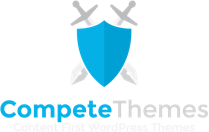Disclosure: This post may contain affiliate links. Purchasing a product through one of these links generates a commission for us at no additional expense to you.
Hitting your deadlines isn’t easy!
The Posts menu in WordPress doesn’t help much either.
In order to stay on top of your publishing schedule and feel in control, you need a visual calendar.
With a content calendar, you can instantly visualize your schedule and figure out which post to work on next. It’s a crucial tool for individual bloggers and content marketing teams alike.
In this collection, I’ve assembled a few of the top editorial calendar plugins for WordPress. Each plugin brings its own strengths to the table, so make sure to consider them all carefully.
Keep reading to find my top picks.
WordPress editorial calendar plugins
Below you’ll find free, freemium, and premium WordPress plugins for adding a post calendar to your site. Only true plugins have been included, although some include external apps as well.
These scheduling plugins all have excellent user reviews and have been updated by their developers recently.
1. Strive Content Calendar
Plugin Description
Strive is a new WordPress plugin for content creators that makes it effortless to plan and schedule your blog posts. With Strive, you’ll get a beautiful editorial calendar where you can add, edit, and schedule your posts.
Strive is more than just a content calendar too. It also includes post statuses, allowing you to change posts from one status to the next as you complete them. You can also create custom checklists that show up in the post editor. With the checklist at hand, you’ll never forget a step when preparing a new article for publication.
Strive also includes post revisions that make it easy to republish outdated content. You can take your time editing your revisions and schedule them just like regular posts.
The last feature included in the Pipeline gives you a visual overview of all drafts on your site. This way, you’ll never forget about an old draft or leave a finished post unscheduled.
If you think Strive would help you with your content creation, click the link below to learn more.
2. Editorial Calendar
Plugin Description
The Editorial Calendar plugin has been around for years and is available from the official WP plugin repository.
This plugin gives you a calendar view in your dashboard where you can see your upcoming posts. All of your scheduled and published posts are readily viewable on the screen, all at once. Editorial Calendar also includes drag-and-drop for scheduling posts and a simple quick-edit menu.
One of the best features of this plugin is the option to show your unscheduled drafts in a small sidebar. From there, you can drag and drop your drafts into the calendar to schedule them. You can also drag scheduled posts into the sidebar to unscheduled them. Overall, it’s a decent plugin for creating a content calendar for your WP blog.
3. Oasis Workflow
Plugin Description
For teams with complex editorial workflows, Oasis Workflow might be the best choice. This plugin includes a visual workflow designer that lets you drag-and-drop steps into place. It’s mainly used to create an automated process for handling content assignments, reviews, and publishing.
For example, you can use this plugin to create a workflow where new posts created in WP have two weeks until they need to be ready for review. They can be assigned to any user based on their role where they will complete their work and then submit it for review. Oasis Workflow can accomplish this with its deep integration with WP users and member roles.
While Oasis Workflow isn’t designed primarily around a scheduling calendar, it can give your team the tools needed to maintain a consistent editorial schedule.
4. CoSchedule
Plugin Description
CoSchedule was originally launched as a hybrid of an editorial calendar and social media marketing calendar. Now, it’s mainly branded as a marketing calendar where you can schedule all of your marketing activities, including articles, social shares, and emails.
CoSchedule has its own WP plugin highlighted in the screenshot above, but it does require payment to use. As of now, the marketing calendar costs $29/month (billed annually), and the entire marketing suite is quite a bit more.
While CoSchedule is expensive, it is a well-designed product and integrates well into the WP dashboard. Since you get the same interface on their website as well, you might prefer this tool if you’d rather manage your calendar from a third-party app than your WP admin dashboard.
5. SchedulePress
Plugin Description
SchedulePress is a robust freemium plugin for managing and scheduling your blog posts. This plugin is focused both on schedule posts and on scheduling social media shares.
With SchedulePress, you can set up automatic sharing on your connected social accounts. This way, all you have to do is schedule your post, and your Tweets and Pins will automatically get published too. You have the option to customize the content in your social posts before they go live.
Another interesting tool in this editorial calendar plugin is the auto-scheduler. With it, you can define a schedule in advance and then simply focus on writing your blog posts. They’ll be published based on the schedule you have configured.
Which content calendar is best?
What did you think?
There’s a lot of variety in the collection above, but if you’re stuck, here’s a final tip.
Strive Content Calendar is a true editorial calendar plugin and will make it easy for you to manage your content schedule. Considering the additional features for bloggers included, it’s a great value and my top recommendation.
Regardless of which plugin you choose, you’ll have a much easier time hitting your deadlines using one of these tools instead of the plain Posts menu.
Thanks for reading this collection of the best WordPress editorial calendar plugins, and please share it with someone else if you enjoyed it.