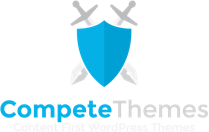Disclosure: This post may contain affiliate links. Purchasing a product through one of these links generates a commission for us at no additional expense to you.
This is a guest post by Jimmy Rodela.
Jimmy is a freelance writer and the owner of the GuildofBloggers.com. He is also a marketing manager at InboundJunction.com.
One of the best things about WordPress is the support for tons of plugins that can expand your website’s functionality.
You don’t need to be a full-fledged web developer to whip up something awesome. Simply slap on a theme that matches your brand, install the right plugins, and build quality content to engage your visitors.
However, due to the plug-and-play nature of most plugins, it’s easy to go overboard with all the customizations — when you should be focusing on the conversion rate optimization of your WordPress website.
Keep in mind that a flashy website is meaningless if it’s incapable of converting visitors into customers or loyal brand subscribers.
That’s why, in this post, we’ll present you with a small collection of plugins that WordPress users need for their CRO.
Interested? Then, let’s jump right in.
Top CRO WordPress plugins
These are the best plugins for improving your conversion rates, whether you’re looking to speed up your site, generate more sales, or build your email list faster.
1. Nelio A/B Testing
Plugin Description
There are no guarantees in online marketing — save for the fact that no one can create a perfect landing page on their first try.
The process of content development alone depends on some trial and error to get right. You also need to give your landing pages a whirl to determine whether your design works or it needs an overhaul.
With a plugin like Nelio A/B Testing, you can significantly cut the time it takes to test your landing pages, gather enough data, identify opportunities to improve, and calibrate your design for more conversions.
In simple terms, A/B or split testing is the practice of testing two or more versions of a single page at the same time. This allows you to identify the best combination of landing page elements — be it your headlines, CTAs, menus, or an entire theme — in the shortest possible time.
2. Strong Testimonials
Plugin Description
You don’t need to be a marketing expert to know that customer reviews or testimonials, along with high-quality images and an “About Us” page, are crucial website elements that can win your target audience’s trust.
It’s not rocket science: most online users won’t hand over their personal information or hard-earned cash to a brand they don’t know. As such, they turn to the truthful reviews of previous customers to gain confidence and validate their purchase decisions.
Strong Testimonials is a plugin that will let you showcase positive testimonials on any WordPress page. Just enter the testimonials as you would with regular posts, set the view you want to use, and paste the shortcode into the editor.
3. WP Smush
Plugin Description
Utilizing visual content such as infographics, blog featured images, and header banners are as easy as can be with WordPress. What you shouldn’t overlook, however, is their impact on the overall performance of your website.
Remember, images should be used to improve your conversions — not hurt it by slowing your site down to a crawl.
WP Smush is a free plugin that can automatically optimize your image assets through a process called lossless compression. Simply install the plugin, perform a “Bulk Smush” once, and enable the “Automatic Smush” feature to optimize images as soon as they are uploaded to your WordPress media library.
4. Email Subscribers & Newsletters
Plugin Description
It’s common knowledge that most users are highly unlikely to convert into customers on their first visit.
All you can do is to spark their interest with useful content and maintain brand awareness by offering a newsletter subscription.
The Email Subscribers & Newsletters plugin allows you to manage your mailing list, create newsletter templates, design a professional-looking email signature, and build subscription forms — all in one place. It also comes with a handful of perks if you choose to pay for the full version.
Naturally, some brands would prefer external tools like MailChimp and OptinMonster for their email marketing and list building efforts. These are, of course, more comprehensive than the Email Subscribers & Newsletters plugin.
Still, being able to manage to manage more facets of your business from a single interface is a luxury not every WordPress user can afford.
If you want, you can also use the WordPress plugin to generate leads for you on test websites and then export them to your actual email marketing account later. After all, the retargeting and automation features that third-party email marketing platforms bring to the table are invaluable to any CRO campaign.
5. Yoast SEO
Plugin Description
You may not know it yet, but in digital marketing, SEO or Search Engine Optimization and CRO go hand in hand.
If you can target keywords with buyer intent in your SEO campaign, it will be easier to draw in users who are more likely to convert.
Of course, keyword research is an aspect of SEO that you don’t have to deal with on WordPress. However, you do need a plugin that will help you incorporate your target keywords into your content.
For WordPress users, the Yoast SEO plugin is a name that you’ll definitely encounter in most guides.
Yoast SEO helps make sure you create SEO-optimized content by tracking proper keyword usage and listing down actionable improvement suggestions. It also allows you to modify specific content elements that affect click-throughs in organic listings, such as the meta description, page title, and social media image.
6. GridKit Portfolio Gallery
Plugin Description
Speaking of visual content, WordPress users can only do so much even with the default “Gallery” post format.
If you aspire to be an e-commerce entrepreneur, freelancer, or startup, you can make a solid first impression on your potential leads with the Grid Kit Portfolio Gallery. As the name suggests, it lets you piece together an aesthetically appealing, responsive gallery to impress your prospects and build your brand.
Other than images, Grid Kit Portfolio Gallery also supports video file uploads, embeds, and even Google Maps popups — all without writing a single line of code.
Final words
There’s simply no excuse for any WordPress user not to get their hands dirty in CRO or online marketing in general.
A website that generates zero conversions is as good as setting up shop in the middle of nowhere — it’s downright pointless.
With the plugins above, it shouldn’t be long before you start seeing your first visitors turn into email subscribers or even paying customers. Just be patient, take baby steps, and always remember that online success takes time. Good luck!