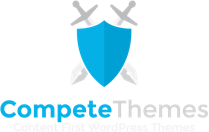Disclosure: This post may contain affiliate links. Purchasing a product through one of these links generates a commission for us at no additional expense to you.
Want total control over your site’s design?
Then a page builder is just what you’re looking for.
Page builder plugins give you a complete system to create custom template designs. Here’s how it works.
With each plugin, you’ll have an assortment of pre-designed elements. You then drag-and-drop these elements into the page wherever you want. For instance, maybe you add a page title section and then place an image slider below it.
Then you simply add your text and images into each section to complete the page.
It’s a great workflow and gives you way more control than you would have with just a WordPress theme.
But there are so many good page builder plugins, how can you pick the best one?
Best page builder plugins
In this collection, you’ll learn about the top page builder plugins for WordPress, and by the end, you should know which one is best for you.
You’ll learn about what features they include and what their workflow looks like.
I hope you’re excited to pick out your new site builder, so let’s get started now by looking at my personal favorite drag-and-drop page builder plugin.
1. Elementor
Plugin Description
Elementor quickly rose to incredible popularity thanks to its thoughtful and intuitive design. With Elementor, you can create custom layouts within the post content area, or take over the entire page for a totally custom design.
Elementor also has a free version with a huge amount of features. It’s incredible how much you can get for free and how much more there is available in the premium version.
One of Elementor’s best features is its pre-designed page templates. You can pick from dozens of finished sales pages and simply insert them into your site. Then you’re free to swap out the text and images with your own. If you want to change the spacing, color, or font anywhere, you can do that too. The pre-made templates are just a starting point.
Another great feature in Elementor is its ability to create reusable templates. For example, you could design a template for your About page and then reuse that same design for any other pages you want. With reusable templates, you can simply design a handful of pages upfront and then reuse them for every page across your site.
When creating custom designs, you’ll use Elementor’s own widgets. Even better, you can use all of WordPress’ built-in widgets, plus any widgets you have added from plugins. This helps Elementor fit perfectly into your existing WordPress site.
Elementor is so popular for a good reason, it’s an incredible tool. If you haven’t used a page builder, I recommend you learn how to use Elementor and find out what everyone is raving about.
2. Beaver Builder
Plugin Description
Beaver Builder is another popular choice for page building and has been used on over a million WordPress websites. It boasts a front-end editing experience that allows you to view your work live as you craft your pages.
One thing that separates Beaver Builder versus other solutions is its emphasis on workflow. You can create reusable modules and reusable templates. This means you can create a page section once and then reuse it wherever you want. You can also reuse an entire page design. Using these tools together allows you to not only make pages quickly but also to update them much faster in the future.
Beaver Builder is a great choice for freelancers who will be building lots of websites. It works with most themes and has SEO-friendly code which means you can vouch for these features when working with clients. And as long as the theme you’re using is responsive, any template you create with Beaver Builder will be responsive too.
3. WPBakery Page Builder
Plugin Description
WPBakery Page Builder, formerly known as Visual Composer, is an extremely popular choice for website building. This plugin became popular amongst theme developers and comes bundled with most themes on Themeforest. It gives theme developers a way to create pre-designed elements, so you can then drag-and-drop those beautiful page sections into a template and create a nice looking website.
Since WPBakery has been around for so long, there are now a massive number of content elements and add-ons. There’s nothing you can imagine that you can’t create with this plugin. There’s also a front-end editor now available and hundreds of shortcodes if you prefer them over a drag-and-drop page building experience.
WPBakery works mostly within the admin area, so it feels a bit more like you’re constructing a template and then viewing it on the front-end. This workflow can be a bit slower than Elementor’s front-end-only page building, but it still works well nonetheless.
4. Divi
Plugin Description
Divi is a visual page builder and has a heavy emphasis on the finer points of graphic design. While it lacks some workflow tools that other page builders have, it includes a huge variety of customization options.
With Divi, you can customize the layout, colors, and fonts like with other page builders. But there are also options for creating animations, perfecting drop shadows, crafting shape dividers, and even adding color filters which are a very new technology for the web. If you are a graphic designer by trade learning how to make sites, you might find yourself happiest using the Divi page builder plugin.
The one thing that has bothered some people in the WordPress community is the code that Divi leaves behind. Some people have complained that it is not as SEO-friendly or optimized as other options. That said, it’s still a solid option for creating a custom website.
5. SiteOrigin Page Builder
Plugin Description
The SiteOrigin Page Builder plugin is a great choice for anyone who wants a simple and free option to create custom designs. It’s not as fancy or full-featured as some of the other choices here, but there are still thousands of people who love it for their websites.
This plugin will give you a new interface in the post editor screen where you can create custom layouts. You can divide sections into columns and create as many of these sections as you want. To add content, you’ll use widgets. This is a clever design because you can use all 17 of WordPress’ default widgets plus any widget added by another plugin on your site. Of course, SiteOrigin also has add-ons with even more widgets for adding interesting visual elements to your site.
The biggest drawback of this plugin is the fact that it’s not a front-end editor. You’ll need to create your design from the editor and then click the Preview button to see how it looks after your edits. This can make page building take longer than it does with a front-end editor like Elementor.
Which page builder is best?
What do you think? There were some awesome choices in this list.
If you’re on the fence then go with the Elementor plugin. You can do a lot with just the free version.
Beaver Builder is another top choice for any freelancers reasing this post, as is the WPBakery page builder.
Graphic designers will probably enjoy Divi the most thanks to its huge amount of visual controls.
For anyone looking for a simple and free option, SiteOrigin Page Builder is likely best.
I hope this collection helped you to find the best page builder plugin for your website, and if it did, please share this post with someone else before you leave.