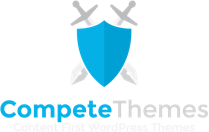Disclosure: This post may contain affiliate links. Purchasing a product through one of these links generates a commission for us at no additional expense to you.
Can you automate food delivery with WordPress?
Yes!
In fact, there are quite a few amazing plugins to choose from.
With the plugins listed here, you can add beautiful menus to your site and include a complete shopping experience for ordering meals. You can even have orders automatically print to a thermal printer inside your restaurant.
Keep reading to find out what else is possible with these plugins.
Check out our restaurant menu plugins too while you’re here. And if you haven’t created your website yet, you’ll love our guide on making a restaurant site and our collection of food delivery service WordPress themes.
Food delivery plugins
A mixture of free and paid plugins have been included. You’ll find that they all have a solid variety of features and excellent customer reviews.
Here are my top picks for the best food delivery plugins for WordPress.
1. Orderable
Plugin Description
Orderable is a WordPress plugin that allows you to add food delivery to your WordPress site. Orderable installs the eCommerce plugin WooCommerce for you, so setup is quick even if you’re not already using WC.
With Orderable, you can create an app-like menu for customers to order from. This is created using their in-built layout generator which is easy to use and customize. Orderable also comes with a flyout cart and improved checkout for the best customer experience possible.
You’ll have full control over your delivery schedule with holidays, time slots, local pickup, ASAP delivery, and more. Plus, you’ll be able to take advantage of some great sales-boosting features including tipping at checkout, order bumps, and product add-ons.
Orderable takes care of all the heavy lifting, so all you’ll need to do is add your products, prep your orders, and deliver them. Click the link below to learn more and see if it’s right for your site.
2. WooCommerce Restaurant Ordering
Plugin Description
Barn2’s WooCommerce Restaurant Ordering is a comprehensive solution designed specifically for restaurants and food establishments looking to offer online ordering capabilities through their WooCommerce-powered websites. This plugin provides a seamless and user-friendly platform for restaurants to accept online orders, manage menus, and streamline their delivery or pickup services.
With this plugin, restaurant owners can easily set up their menu items, complete with descriptions, pricing, and options for customization. The plugin allows for flexible menu creation, supporting various menu layouts and different ways to add items to the cart. This enables restaurants to showcase their offerings in an organized and visually appealing manner, enhancing the user experience for customers browsing the online menu.
It also provides robust order management features, allowing restaurants to efficiently handle incoming orders. Restaurant owners can easily track orders, view order details, and manage order statuses directly from their WooCommerce dashboard.
One standout feature of WooCommerce Restaurant Ordering is that restaurants can define their opening hours and availability for delivery or pickup. Restaurant owners can set different opening times for each day of the week and disable ordering when you’re closed. Customers can order food from home or on the move as this plugin’s restaurant order system works on all devices.
3. WooFood
Plugin Description
As you can likely guess from the name, WooFood is a food delivery plugin for WooCommerce. It makes sense that all of these plugins integrate with the eCommerce giant because it’s such a reliable backbone for selling goods online. Add it to a food truck business to take your hot plates on the go and boost your sales.
WooFood is a simpler alternative than some other options and is easy to set up on your site. That said, it includes some neat features like extra options (think pizza toppings) to help increase the average order value and Google Maps embeds, making your restaurant easy to find. There is support for multiple vendors like the Norsani plugin listed above too.
One cool feature in WooFood is the automatic order printing that is compatible with thermal printers. This could seriously improve the workflow inside your restaurant as online orders come in. If you’re already using eCommerce on your site, you can integrate WooFood immediately with your WooCommerce restaurant theme.
4. RestroPress
Plugin Description
RestroPress is a new plugin for adding food delivery orders to your WP site. It’s a free plugin with paid extensions, so you might have to pay to get all the features you need. It has mainly 5-star ratings from users, with a small handful of bad reviews from free users complaining about a lack of customer support.
There’s a demo site linked to on the product page – click the button or image above to access it. On the demo, you can try adding items to your cart and completing an order. The checkout process is fairly smooth. It could be further optimized, but for a free plugin, it’s pretty impressive.
Some additional benefits of using this plugin are the built-in add-on items, push notifications for mobile devices, sales dashboards, and PayPal integration. If you’re not using the WooCommerce plugin for local deliveries, RestroPress could be the quickest ordering system to add to your site.
5. Food Online for WooCommerce
Plugin Description
Food Online for WooCommerce is the simplest option here especially if you’re already using the WooCommerce plugin. It works well with other WC extensions too if you want even more customization utilities. It’s a necessary addition for any fast food website or restaurant planning to process online sales.
This restaurant plugin has a few simple customization options inside. You can change the brand color, switch between one or two columns, and change the icons displayed for the menu, titles, and images. This makes it easy to build your own custom restaurant website.
If you want a quick way to add food deliveries to your WooCommerce restaurant website, Food Online for WooCommerce is a simple and free option for your site.
Which food delivery plugin is best?
From the list above, I recommend Orderable above all the others because of its modern design and complete feature set for a restaurant website built with WordPress.
Otherwise, you can find pros and cons to each of the remaining options. If you have questions about any of these food delivery WordPress plugins, post in the comments section below.
Thanks so much for reading!