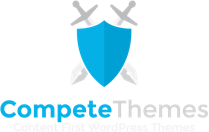Disclosure: This post may contain affiliate links. Purchasing a product through one of these links generates a commission for us at no additional expense to you.
The WooCommerce emails are nice, but they don’t offer many customization options.
That’s where these plugins come in.
The email template customization plugins in this article have all the options you’ll ever need.
Some of these plugins are simple and change the font sizes, colors, and logo in the emails. Others are way more advanced and include entire drag-and-drop builders to create email templates from scratch.
Whether you need simple or comprehensive tools for your WooCommerce emails, you’ll find a ready solution here.
WooCommerce email template plugins
Only highly rated plugins made by reputable developers have been included in this list. You’ll find a variety of customization options in these plugins at a wide range of price points.
Since the features change greatly from one plugin to the next, make sure to study each one to pick the best plugin for your site.
Here are my top picks for the best WooCommerce email template plugins.
1. YayMail - WooCommerce Email Customizer
Plugin Description
YayMail is a WooCommerce email customizer to help your transactional emails stand out in the customer’s inbox.
It comes with a drag-and-drop email builder, which is very easy to use. You can navigate through the element panel, style options, shortcode list, and live preview in a single window—no need to reload the page. No programming skills are required. There’s even a free version available to get started.
Highlighted features:
- Drag and drop elements
- All-in-one upper toolbar
- Live preview editor
- Easy to clone any blocks pr full templates
- Export/Import templates
YayMail supports templates for all of the default WooCommerce notifications, plus templates for YITH WooCommerce Subscription, WooCommerce Shipment Tracking, and WooCommerce Custom Email Templates.
2. Email Customizer Pro
Plugin Description
The Email Customizer Pro plugin is an excellent choice for customizing your WooCommerce email templates. It includes options to customize the text, colors, header, footer, and more.
With this plugin, you can choose from a variety of pre-designed templates. The templates give you a head start on your design and handle a lot of the layout complexities. Once the template is selected, you can focus on customizing the styles.
The styling options are in a modified version of WordPress’ Live Customizer, which lets you preview the template as you make changes. Change the email background color, add your logo, and do so much more with this awesome email customization plugin.
3. YITH WooCommerce Email Templates
Plugin Description
If you want to customize your emails, but you don’t want to spend hours working on templates, this plugin by YITH is a good choice.
YITH WooCommerce Email Templates saves you time by providing three pre-made templates. The templates control the overall layout and aesthetic of the email. Once you choose a template, you can customize everything about the style. There are options for the width of the email template, every element’s color, and some advanced typography controls for font sizes. You can add your logo and even include a custom menu in each email.
I also like this plugin because you can work on it a little bit at a time. Once you design a template to your liking, you can assign it to different emails, such as the New Order email or Customer Invoice email. This lets you work on multiple templates at once and only assign them to live emails once they’re ready.
If you want tons of style controls, but you won’t want the complexity of a drag-and-drop builder, then choose YITH WooCommerce Email Templates for your website.
4. Email Customizer for WooCommerce
Plugin Description
Email Customizer for WooCommerce is a user-friendly plugin that adds a fully functional email builder right into the WP admin dashboard. The slick UI makes it easy to drag and drop components into place to construct custom emails.
With this plugin, you can create entirely custom emails for all of the transactional emails WooCommerce sends, such as purchase confirmations and shipment updates. It also supports shortcodes, so you can include dynamic elements from WooCommerce and other plugins in your emails.
If you want to create more engaging and beautiful emails than the WooCommerce stock emails, this plugin will be an excellent addition to your site.
Note: if you’re using the WooCommerce Subscriptions plugin, you’ll want to check out the Email Customizer for WooCommerce Subscriptions plugin instead.
5. WooCommerce Email Template Customizer
Plugin Description
WooCommerce Email Customizer is a well-designed plugin and is highly rated by its users. It’s another great option for a store owner who wants complete control over the emails they send.
Like some other plugins here, this WooCommerce extension uses a drag-and-drop builder with a live preview of the templates. There’s also a right sidebar that includes a ton more options for each element.
Something I like about this plugin is that the emails always have a narrow design that looks great on all devices. This saves you the hassle of having to edit or redesign your emails for different screen sizes.
The last thing to mention is that customers on CodeCanyon are giving this plugin five stars for its customer support. If that’s an important quality for you, this may be the best plugin for your store.
6. WooMail
Plugin Description
If you want maximum control, then you want the WooMail plugin.
WooMail is extremely flexible and allows you to build custom email templates from scratch. Using the drag-and-drop builder, you can add text, buttons, images, videos, and more to any email template you want.
The WooMail plugin also works for every kind of email that WooCommerce sends. This includes all the order update emails and even password reset emails.
If you want to use a pre-designed template, make a few modifications, and be done, you should choose a plugin like Email Customizer Pro instead. But if you’d rather take the time to design completely custom emails, then WooMail is the best plugin for your WooCommerce website.
7. Ultimate WooCommerce Email Customizer
Plugin Description
Despite the “Ultimate” part of the name, there are more advanced options listed in this collection. This plugin is a good choice for anyone who wants a simple set of customization options for their email templates. In fact, the best part about this plugin might be that you can be finished in about 20 minutes.
In the options panel added by this WooCommerce plugin, you’ll find a few tabs. You can edit the overall colors, the header, footer, menu links, and social links separately. Rather than providing a live preview, these controls are placed in a normal WordPress admin menu with a link to a preview viewed separately.
Ultimate WooCommerce Email Customizer includes one template layout and doesn’t modify the text within the email, so make sure you’re happy with the design before choosing this plugin. If you are, it will likely be the fastest and cheapest solution to customize your WooCommerce emails.
8. Jilt
Plugin Description
Jilt is a much more complex option for any store owner looking for a complete eCommerce email marketing solution. Beyond email customization, Jilt is designed around bringing your web store more revenue with newsletters and abandoned cart recovery emails.
The Jilt plugin is completely free, and a basic Jilt account is free too. You can have up to 300 active contacts and send 600 emails per month on the free tier before upgrading to the Growth plan, which is $29/month (unlimited contacts and email sends).
While Jilt is all about increasing your store revenue, it made this list because it’s email customization options are awesome. In fact, the drag-and-drop email builder in Jilt might be the most powerful and user-friendly template customizer in this collection.
I’ve included Jilt further down in this list because you may not want the monthly price or the extra email sending features. That said, if you don’t already have an email marketing platform, Jilt could be an amazing product for your website.
Which email template plugin is best?
This was a tough call.
Email Customizer Pro is an all-around great plugin for customizing the WooCommerce email templates. That said, there are other plugins that you might prefer depending on your goals.
WooMail is the best plugin if you want complete and total control over your templates. It will take some time to learn how the template builder works, but you won’t find yourself lacking options.
If you want custom templates and design controls that won’t take hours to customize, the YITH WooCommerce Email Templates plugin is probably your best option.
Thanks for reading, and if you found a new WooCommerce email template plugin you like, make sure to share this post with another eCommerce user.