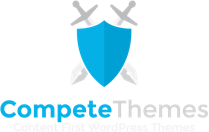Disclosure: This post may contain affiliate links. Purchasing a product through one of these links generates a commission for us at no additional expense to you.
Let the customers decide!
With these WooCommerce name your price plugins, you can let customers pay what they want for any product on your store.
These plugins have awesome options for things like:
- Suggested prices
- Minimum and maximum prices
- Enable for all products at once
- Enable for individual products
- Product varation support
- Pay what you want subscriptions
If that sounds like what you’re looking for, then read on to find our top recommendations.
Name your price plugins
All of these plugins will add a “pay what you want” option to your store, but they each have their own strengths and weaknesses too.
Make sure to consider them all carefully to get the perfect new plugin for your site.
Here are my top picks for the best name your price WooCommerce plugins.
1. YITH WooCommerce Name Your Own Price
Plugin Description
YITH WooCommerce Name Your Own Price is a straightforward and flexible plugin that allows customers to pay what they want. With this plugin, you can enable the “name your price” option for all products on your store at once, entire product categories, or individual products.
In addition to accepting custom payments from customers, you also have a few options to control how the prices work. For instance, you can set both a minimum and maximum price for your products. This is great if you need to ensure the cost of making the product is covered so you don’t lose money on each sale. There’s also an option to show a suggested price to let customers know what a good payment would be. Lastly, this plugin works with product variations, so you can accept custom payments for each variation, not just the standard product.
This plugin by YITH is so easy to use, your customers will be entering custom payments just minutes after you install it. Click the link below if you want to see more features and screenshots.
2. Name Your Price
Plugin Description
Name Your Price is one of the best “pay your price” WooCommerce plugins on the market.
Once you’ve installed this plugin, you can immediately start enabling the “name your price” option from the product editor. All you have to do is click a checkbox to turn it on. Then you can set options like the suggested, minimum, and maximum price. The one downside of this plugin is that you have to enable it for each product individually, so it won’t work well if you want to allow custom prices for hundreds of products.
One really nice option in this plugin is the ability to create multiple suggested prices. Instead of displaying an input for the price, you can show a dropdown menu with suggested prices like $20, $50, and $100. Below these options, a “Custom” choice can be clicked to display a price input. This makes it function a bit more like a WooCommerce donation plugin. Rather than creating a regular product, you can publish a donation campaign through the WooCommerce Products menu and accept custom payments.
Overall, it’s a feature-rich WooCommerce name your price plugin and it’s perfect for any store that needs customer-entered pricing for a few products.
3. WooCommerce Product Options
Plugin Description
Barn2’s WooCommerce Product Options plugin comes with a ‘Customer-Defined Price’ field that users can use as a Name Your Price plugin. This can be useful for stores that want to give customers more flexibility in how much they pay for a product or for those that offer products with a wide range of prices based on the customer’s needs or preferences.
As well as the ‘Customer-Define Price’ field, which has everything users need to offer a way for customers to enter a custom price, you can also add various other types of product options such as dropdown menus, checkboxes, radio buttons, image buttons, color swatches, text fields, file upload fields, and much more.
WooCommerce Product Options has a user-friendly interface and makes adding product options pretty straightforward. It’s also an excellent and more flexible choice than single-purpose Name Your Price plugins, as its features give users more value for their money.
4. WooCommerce Name Your Price
Plugin Description
Here’s another solid option for a WooCommerce name your own price plugin. This CodeCanyon plugin offers the base functionality you need to let customers specify the price their willing to pay for your product/service. There are minimum and maximum prices as well as a suggested price.
While you can customize the labels, the design is a bit clunky. There’s just a lot of text around the price to let customers know about the min/max and suggested prices. It’s nice that you can customize this text, but it would be better to hide the min/max values unless a customer violates one of these rules (then it could show the requirements in an error message).
One thing you can’t look past is the customer support of the seller. Customers are leaving 5-star reviews for WooCommerce Name Your Price because of the fast and friendly support they get when they need it. Add in a low price tag and this is a dependable choice for a pay your price WooCommerce plugin.
5. WooCommerce Pay Your Price
Plugin Description
WooCommerce Pay Your Price is another top plugin for accepting payments that customers get to decide. You can enable this option for individual products and customize the minimum and maximum prices as well as the recommended price.
Like some other plugins listed here, this plugin doesn’t have the option to enable custom prices on entire categories or the whole store at once, so it will only work well if you have a small number of products to sell like this. However, it is quite customizable and allows you to change the label text and even hide the minimum & maximum prices on the product page.
This plugin also works with subscription products, which is pretty cool. This makes it another great option for sites looking to collect donations.
6. Klarna Payments
Plugin Description
Klarna is a hot new shopping app that lets people pay for their purchases in 4 scheduled payments instead of all at once. As a business owner, the most important thing to know is that you get 100% of the payment upfront from Klarna. They make their money from customers defaulting on payments and accruing interest, and likely, from investing the money that is owed to them.
While this isn’t exactly a “pay what you want” solution, it is a great option to give customers a “buy now, pay later” option. They’ll end up paying full price in the end, but they’ll only need to submit a payment for 25% while on your store.
Klarna has made things easy for you by releasing a free WooCommerce plugin on the official WC plugin repository. Download it today and see if it works well for you and your customers.
Which WooCommerce “name your own price” plugin is best?
Any of these plugins could work well for your site, but here are a few final tips to help you make your choice.
YITH WooCommerce Name Your Own Price gets my #1 recommendation because it’s easy to set up, works with variations, and can be quickly enabled for entire categories or the whole store at once.
Name Your Price is my runner-up recommendation because it has to be enabled for products one at a time, but it has some awesome features like subscription support and multiple suggested prices.
Thanks for checking out this collection of the best WooCommerce plugins to let customers enter a price. If you found an incredible new plugin, share it with your followers so it can help them out too.