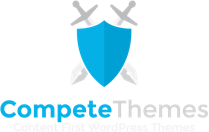Disclosure: This post may contain affiliate links. Purchasing a product through one of these links generates a commission for us at no additional expense to you.
You know what’s surprising?
A simple FAQ can make a huge difference in your sales.
You see, when a potential customer is uncertain about your product, they might leave and never end up buying. That’s why the FAQ is so important.
A well-written FAQ can address your customers’ questions, fear, and doubts directly. It removes the barriers leaving them with no reason left not to buy.
These plugins make creating such an FAQ easy.
FAQ plugins for WooCommerce
The best plugin for your site will depend on a few factors.
Some of these plugins work well for large shops, while others are better suited to smaller shops.
You might also want to add voting to your FAQ or allow customers to submit new questions. Not all of the plugins include these types of features, so inspect each one carefully.
Here are my top picks for the best FAQ plugins for WooCommerce.
1. WooCommerce Product FAQ Manager
Plugin Description
WooCommerce Product FAQ Manager is the best plugin for adding FAQs to your products, and there’s one reason why.
This plugin lets you create both global FAQs and also product-specific FAQs. This is extremely important from a site management perspective, and none of the other plugins seem to get this right.
With this FAQ plugin, you can create a global FAQ to answer common questions about your shipping and refund policy. This FAQ can be immediately enabled for all products across your entire website. Then if you get questions about specific products that need answering, you can create new answers and display them for those products only.
I also like that this plugin creates a new tab for the FAQ, just like the ones you already have for the description and reviews. The default styles are a bit ugly, in my opinion, but there are six predefined themes and an option to create a custom theme with your own colors.
Overall, this plugin looks great and is designed in a more effective way than alternative solutions.
2. YITH FAQ
Plugin Description
You might have a simple FAQ feature in mind, but the YITH FAQ plugin is a really robust solution for adding a frequently asked questions section to your site.
The best feature in this plugin is the ability to add a search bar. This lets customers quickly search for a term and pull up a relevant result from your FAQ. Additionally, there is a category option for sorting your FAQ. If you have a ton of questions answered, categories can make navigating them much easier.
YITH FAQ comes with a shortcode generator that makes it easy to embed the FAQ on your site. This way, you can use it on product pages or any other page of your website. There are also various customization options so you can change the colors, the icon, and a few details of the typography.
3. FAQ Help Center
Plugin Description
This plugin for building FAQs is pretty slick. There’s a nice builder page where you can construct your FAQ and customize it to your liking. In fact, there are quite a few nice customization options available.
You can add a search bar, include images and videos in your answers, and even add upvoting/downvoting to your answers. There are also controls to make sections into half-width to create a two-column layout for your FAQ.
The only thing you may not like about this plugin is that it is part of a larger collection of plugins. You might like them for your site too, but you might feel that it adds unnecessary clutter. That said, this plugin is quite flexible on its own and comes with a low price tag making it a top contender for the best WooCommerce FAQ plugin.
4. WooCommerce FAQ Plugin
Plugin Description
WooCommerce FAQ Plugin is good for adding a “frequently asked questions” section to your product pages. It also has a feature allowing you to create a dedicated FAQ page if you’d prefer that approach.
The broad feature set is where this plugin excels. In addition to the FAQ functionality you’d expect, it also comes with like buttons and a novel “ask a question” feature, which lets visitors submit a new question to be answered. You can set up email notifications for yourself and the customer for these submissions.
While this plugin includes a lot of features, the design isn’t particularly nice. The layout is complex for an FAQ, and the form adds some clutter to the page. That said, it has everything you need and makes it easy to add both global and product-specific FAQ entries.
5. Product FAQs
Plugin Description
Product FAQs is a nicely designed plugin that will work well for small eCommerce stores but might be cumbersome for a shop with hundreds or thousands of products.
The FAQ creator itself is really nice in this plugin. You add entries directly from the product page inside the Product Data section. You can quickly add new questions and answers in this way, and reordering them is simple too. There aren’t any customization options for the styling, but the FAQ template looks great out-of-the-box.
The main problem with this problem is that the FAQ is created for each product, which means it can’t be created once and reused across all your products. If you only sell a few products, this won’t be an issue, and this plugin will be quick and easy for you. However, rewriting the same FAQ dozens of times simply won’t work for larger shops.
Which FAQ plugin is best?
There are some great plugins in this list, but my top recommendation goes to WooCommerce Product FAQ Manager. The FAQs in a tab fit perfectly with the WooCommerce design and will work well with any theme, but perhaps most important is the option to create global and product FAQs.
If you only have a few products, you may want to consider Product FAQs since it’s the simplest and easiest-to-use plugin.
Thanks for reading this collection of the best FAQ WooCommerce plugins, and please share it with someone else before you go.