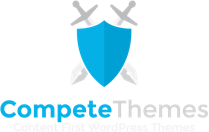Disclosure: This post may contain affiliate links. Purchasing a product through one of these links generates a commission for us at no additional expense to you.
You can sell anything with WooCommerce.
While the WooCommerce plugin itself is only capable of selling fixed-price items, there are tons of professionally coded plugins that can add measurement-based pricing to your site.
Using any of the plugins listed below, you’ll be able to:
- Automatically calculate prices on the product page
- Let customers enter custom dimensions
- Instantly update the product pricing based on the customer’s input
- Charge for weight, length, area, and volume
Whether you’re selling fabric, wallpaper, garden mulch, or any other product with measurement-based pricing, one of the WooCommerce calculator plugins here is sure to help.
Keep reading to see the top recommendations.
WooCommerce product price calculator plugins
The plugins in this collection come from a variety of developers but include similar functionality. They’re all built with professional coding standards and full compatibility with WooCommerce in mind.
Here are my top picks for the best WooCommerce price calculator plugins.
1. Advanced Calculations for Add-Ons Ultimate
Plugin Description
This WooCommerce plugin has a smart design that makes it easy for you to create custom pricing based on any measurements you want. Likewise, it makes it easy for your customers to customize their measurements, thanks to the user-friendly interface.
It’s important to know that this plugin also requires the Product Add-Ons Ultimate plugin. That plugin gives you the ability to include custom options for your products, so customers can upload custom images to print on t-shirts, enter text for engravings, and other advanced types of personalization. The calculator add-on takes things a step further and lets customers pick specific product measurements and get immediate and accurate pricing.
As an example, imagine you’re selling window blinds and you have many different widths and lengths. You can upload a CSV with the pricing based on each of the possible size combinations. Then on the product page, the shopper can enter any width and height they want and get the correct price.
If you only need simple pricing calculations based on one metric, this plugin might be overkill. However, if you need an advanced price calculator plugin that can handle multiple metrics at once, this is likely the best choice for your site.
2. WooCommerce Product Options
Plugin Description
WooCommerce Product Options by Barn2 is a feature-rich plugin that provides users with lots of options to sell extra add-ons and product customizations in their WooCommerce stores. One of its notable offerings is the ‘Price Formula’ field.
With the ‘Price Formula’ Field, users can create formulas that automatically calculate and adjust the price of a product. It provides a user-friendly interface where users can input their formulas using a simple syntax, making it accessible even to those without extensive coding knowledge. This empowers users to experiment with different pricing models and find the optimal strategy for their products.
The plugin is flexible and comes with a number field and a custom price formula field. This allows users to create simple formulas with basic operators like addition, subtraction, multiplication, and division, as well as complex formulas using brackets.
With this feature, users can create a price calculator that calculates the price of products based on one or more inputs from the customer. When a customer visits a website and chooses a customizable product, they are presented with input boxes to enter their requirements. Based on their input and the custom formula, the cost calculator builder automatically calculates and updates the final price which eliminates the need for customers to manually calculate the price.
3. Measurement Price Calculator
Plugin Description
Measurement Price Calculator is an awesome plugin if you want to sell products with pricing based on their dimensions, area, surface area, volume, or weight. All of these different types of calculations are fully supported by this plugin.
If you want to sell garden mulch, for instance, you’ll simply enter a price per cubic yard and let customers decide how many cubic yards they want to order. The pricing will be calculated automatically on the product page as they enter their desired amount. You can even implement calculations based on a combination of the available units.
Another awesome feature of this plugin is the ability to create a pricing table with price breaks. With this option, the price won’t increase unless the customer enters the next “tier” you’ve created.
You might also like the ability to set minimum and maximum order volumes, and the ability to control the quantity increment. For instance, you can sell fabric only in increments of 5 yards and not by single yards.
Measurement Price Calculator is a powerful cost calculator plugin for WooCommerce and it comes with a large price tag to match. That said, you want a really robust solution for price calculations on your site, it will be well worth the purchase.
4. Price Calculator for WooCommerce
Plugin Description
Price Calculator for WooCommerce is another decent option for adding calculated costs to your products. It stands out due to its flexible rule system that lets you add dynamic pricing to all of your products quickly.
Using this calculator plugin, you can create pricing based on weight, volume, length, and more. Even better, you can create a pricing rule once and then apply it to many products. For instance, you could create pricing based on yards and then apply this rule to all products in your fabric category. If you have a few types of fabric that are more expensive, you can edit those products individually to override the category-level pricing.
It’s also nice that this plugin has a pricing table feature, so you can create pricing ranges from inside the WP dashboard without needing to upload a CSV. The pricing table allows you to create tiered pricing instead of using a multiplier. For instance, instead of charging $5/lb, you could charge $5 for 1-5lbs, $10 for 6-10lbs, etc.
Overall, this is a really nice WooCommerce plugin for adding calculated costs to your products.
5. Price By Formula Calculator for WooCommerce
Plugin Description
Price By Formula Calculator for WooCommerce is a highly capable plugin and particularly good at calculating prices for two- and three-dimensional purchases.
With this plugin, you can allow customers to enter custom widths and lengths for any product and return square footage and price. While you could have them simply enter the square footage, this gives them more control over the exact shape. The same rules apply for three-dimensional purchases and those that include volume or weight.
One area this product excels in is using multiple metrics in dynamic ways. The best example is probably the way it shows how a car dealership could sell inventory. In this example, the customer can enter a down payment and then select how many years they want to pay it off. The calculations below show the total price, interest rate, and monthly installment. This might be more complex than you need, but it does show how advanced this plugin can get.
If you need a solution that can do more than charge based on a simple quantity calculation, this plugin could be perfect for your store.
6. WooCommerce Measurement Price Calculator
Plugin Description
WooCommerce Measurement Price Calculator is another great option for adding a pricing calculator to your product pages.
Using this plugin, you can add dynamic pricing to your products and charge by length, weight, area, volume, or box size (sq ft). Each one of these options includes support for common metrics for both the Metric and Imperial systems. There’s also support for price ranges and automatic stock management.
Since this plugin can generate pricing for virtually any kind of measurement, it can likely handle the pricing for whatever products you have on sale. What makes this plugin an excellent choice is that it has comparable features to many of the other plugins in this list, but costs just a fraction of the price. If you think it could be the best choice for your site, make sure to click the link below to review the demo and screenshots.
Which calculator plugin is best for your store?
As you saw, there is a lot of overlap in terms of functionality, which makes it hard to choose the best one.
Even though it requires an additional plugin, I think Advanced Calculations for Add-Ons Ultimate is likely the best choice for your site. You’ll most likely enjoy the additional product add-on options you get, and the calculator is extremely flexible without creating lots of confusing options to configure.
Measurement Price Calculator is more complex, but also a bit more capable in terms of creating cost calculators. It may be the best choice for your site if you’re only interested in adding a price calculator to your WooCommerce store and don’t want any extras.
Price Calculator for WooCommerce also deserves a shout-out as a great alternative if you want to use a wide variety of calculators and change them based on the product category.
I hope this collection of the best WooCommerce cost calculator plugins helped you find the perfect solution for your site.
Thanks for reading!